介绍
PDF24 Creator是一款简单易用,功能独特的一款pdf文件制作工具,可以将其他格式的文件转换成PDF格式,再利用虚拟打印机打印出来!甚至可以将截图下来的图片,保存成为PDF文件!
PDF24 Creator 是一个免费的pdf转换器,使用它能够让你自己来创建pdf文档,任何支持打印的文档都可以变成pdf格式,整个软件带有中文界面,还能够设置转换后pdf文件的质量,尺寸,也能为pdf添加签名、水印,除此之外,还集成了好用的截图功能。
安装完毕以后你会在你的打印机里看到一个名为PDF24的虚拟打印机,这时打印需要转换成PD格式的文件时选虚拟打印机PDF24,也可以直接将文件以拖拉方式拉进这软件的主视窗编辑区里,它会自动转成pdf格式,它也支持抓取屏幕或图片直接转成pdf格式。
软件截图
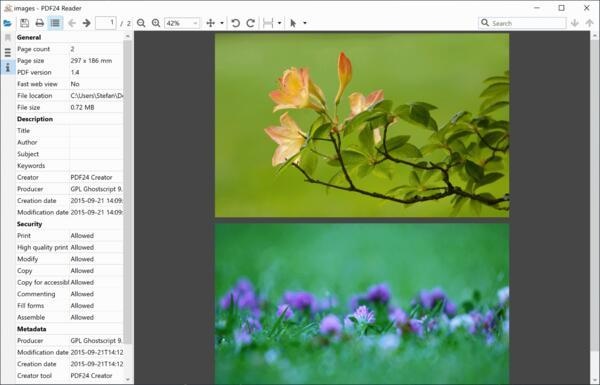

软件特点
1、如果是保存成pdf文档。
a、那么可以对其进行优化,使文档更加适合阅读或者更加适合打印。
b、为pdf文档添加作者、主题、关键词等信息、也可以给dpf添加密码。
c、设置分辨率,从而控制文档体积。
d、为pdf添加水印,你可以自由调节水印的内容、字体大小、颜色、位置。
e、添加签名。
2、保存成文档的话,将会有jpg、png、bmp、pcx、tiff等格式可供选择,你也能够调节分辨率、颜色数量和图片质量这些参数。
3、保存成psd文档。
PDF24 Creator还会在系统托盘中显示一个图标,在图标的右键菜单中,你会发现有截图功能,由于QQ截图还不能够直接把截图保存成pdf格式,所以你可以使用这个软件替代。
更新日志
Version 11.3.0
pdf24.exe backend system starts when together with the toolbox if the backend process is not already started
If the pdf24.exe backend system is not running, it is started by other PDF24 apps. The PDF24 Toolbox did not do this. This has now been changed so that the Toolbox also starts the pdf24.exe backend system.
Webview2 updated
The current version 103.0.1264.49 of Webview2 is now used. How to use the Evergreen version of Windows is described in the manual in the registry settings section.
Installer: More translations added
Installer: Checkboxes for creating the Toolbox/Launcher icons
The new checkboxes allow you to control which desktop icons should be created. Usually this is an icon for the toolbox. But now the user has the possibility to decide which icons should be created.
Installer: MSI Installer detection integrated
If another PDF24 installation via MSI already exists, this will now be detected by the EXE installer.
Toolbox: Fixed problem when closing the app
Closing the application window right after it appeared could result in a process still running in the background. This problem is fixed.
Toolbox: Create bookmarks based on file names
The Merge PDF and the Images to PDF tool have now received an option to create bookmarks based on file names. Some users have requested such a feature.
If the bookmark function is used with the Merge PDF Tool, then the Java-based implementation is always used when executing the function, since this feature is only available here.
Toolbox: Problems with merging many PDFs fixed
The Java-based PDF implementation had a problem merging hundreds of files due to command line length limitations. This problem has now been fixed. We have implemented a new command execution mechanism to overcome this limitation and to generally increase flexibility for features we will add in the near future.
Toolbox: Javascript workers are now destroyed
The previewer now destroys the pdfjs webworker when the previewer is closed to release resources.
The PDF page renderer, which renders all pages of the PDF, now also destroys the pdfjs webworker when all pages have been processed.
Toolbox: Potential toolbox crash fixed
The PDF thumbnail generator now uses an executor to limit the number of thumbnail generators running in parallel. The toolbox could crash because too many resources were used by massively parallel running thumbnail generators.
下载地址
如果亲顺利完成了安装并且使用满意请在淘宝给我们一个5星好评我们有超级大礼包赠送,里面有adobe(ps pr an xd au ae等)软件。
